- After Effects Tutorial
Top 15 Best Free After Effects Plugins for Video Editing
Feb 28,2020• Proven solutions
After Effects is a very effective program that even in standard form can produce remarkable effects that were probably never fully expected even from Adobe.
However, one of the greatest things about the product is the proliferation of free After Effects plugins that can help automate some of those effects or even add completely new tools to your arsenal.
There are many plugins and filters available for making your After Effects masterpiece into next stage, ranging from color presets, transitions plugins, sound effects to complicated lighting and 3D tracking packs.
In this article, we will introduce 15 best After Effects free plugins. Let’s begin.
Top 15 Best After Effects Plugins for You to Free Download
If you want to make professional videos quickly, we are here to recommend effects maker FilmoraPro, which is a professional but easy-to-use tool for you.
It is the best alternative to After Effects. You can apply effects, audio and transitons to videos by just dragging and dropping.
Now free download it to have a try on Windows and Mac.
Here are 15 free After Effects plugins that you can download to use for CC or CS5/6.
- ObviousFX Copy-Image Plug in
- Video Copilot Presets – Light sabers
- AE Flame
- Normality by 3DCG
- Typominal - Digital Typewriter Text Preset
- Coremelt Free
- Instagram plug in by Cineblur
- Video Copilot Reflection Plugin
- Alpha Plugins FirTree
- Free Random Text Generator Plugin
- FREE Ugly Box plugin
- Animation Composer
- Duik
- AEFlame
- Flicker Freak plugin
1 ObviousFX Copy-Image Plug in
First on my list is a very simple plug in, however it is such a time-saver that it is definitely a plug in that should be on any list. Copy-Image adds a single command to the edit menu, that command being 'Copy Image'.
What that command does, in a single click, is flatten and copy the current composition at the time selected to the clipboard, enabling you to paste it into any other program, such as Photoshop, without the need to go through the process of saving a frame to an image file and so on that out of the box After Effects requires.
Not a game changer by any means, but very much a time saver, well worth it.
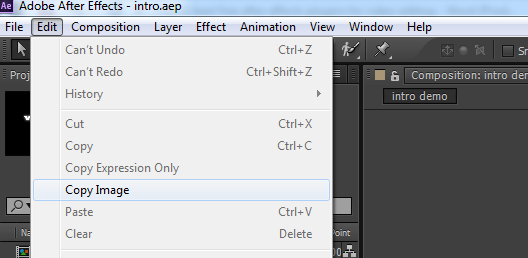
Find Video Effects and Templates for After Effects from Filmstocks
If you want to make a cool special effect with one click, you should try the special effects pack or set in Filmstocks.
Filmstocks is a one-stop shop for royalty free video effects, music and sound effects, stock video footage and more stock media. You can download both free and paid after effects templates for Adobe After Effects on Filmstocks as well as some free stock video and photos and royalty free music and sound effect.
Visit the collection of Free After Effects Templates on Filmstocks and explore more creative resources for your AE project.
2 Video Copilot Presets – Light sabers
Nothing in the world is better than a light saber plugin, and lucky for us Video Copilot have provided us with a free preset to create them!
Video Copilot actually produce around 30 free presets covering a wide range of tools, but for the 2nd spot on our list we just couldn't resist the light saber tool.
It comes with a comprehensive set of options and allows you to change colors, perspectives, add motion blur and even includes the ability to simulate the saber firing up and shutting down. Just add sound effects!
There are many plugins available in video copilot, including Optical Flares for Nuke, Element 3D plugin for creating Motion Design & Visual FX, and Twitch Plugin for creating stylistic motion graphics and visual effects.
Besides the plugins, VideoCopilot also provides the tutorials about how to use the plugin in After Effects. Check the VideoCopilot tutorial here for learning how to use it.
3 AE Flame
This is a lovely effect that generates beautiful colored fractals that can be animated. With options for color, intensity, density and so on they are also highly customizable to enable you to get the precise effect you are after.
There are so many uses for these from intros onward, they do look stunning and are easy to use. Whilst there are plenty of paid for plugins that can produce a similar effect, this one is completely free.
4 Normality by 3DCG
This is a plugin for lighting and shading your footage, but why this one stands out above other free plug in utilities for lighting is that it is of such a high quality, packed with professional features to create some stunning effects.
Enabling lighting of 3D objects from directly within the frame , something that was, not too long ago, the domain of expensive packages, here you can have that functionality and control for free.
5 Typominal - Digital Typewriter Text Preset
Not something you will use every day, nonetheless, it is a great little plugin to have available, and as it is free, why wouldn't you? Typominal is applied to a text layer and creates a computer terminal look for the text.
It contains a choice of two cursor types and is very effective at what it does. Think of that scene at the start of Alien, maybe even Wargames, there are many places to fit that style in, science fiction especially. No, it won't be a go to preset on every project, but for the right project, it is a fantastic effect.
6 Coremelt Free
This one is Mac only, but it is such a comprehensive plugin that it really has to be included here.
If you have the right platform to use it, there is a whole host of options available within this single pack, with 44 separate plug ins including 10 active text effects, all completely free with no time limits, watermarks or anything.
For anyone looking for a general package of plug ins to increase their options, this one is most definitely it. Very much a professional product from a professional company, for free!
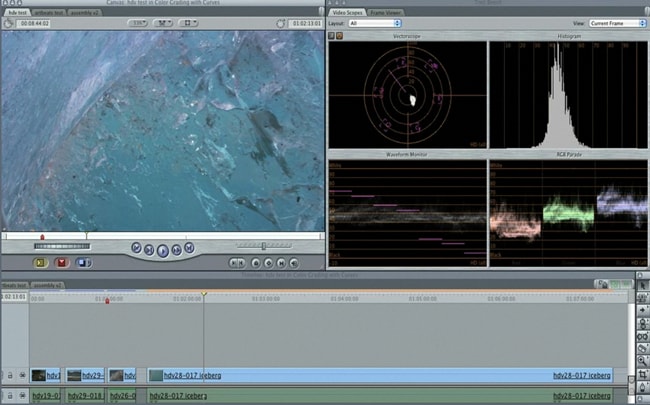
7 Instagram plug in by Cineblur
This is another simple one, but very useful. It enables you to mimic the Instagram filters that are so well known, not to mention popular with millions. You can match up with mobile footage in an intro maybe, or just want to give that look to your footage, whatever the reason, it does the job easily and effectively.
Another free plugin that doesn't have a wide range of uses but is very effective in doing what it is designed to do. You want the Instagram look in your video? This does it in one click. For free.
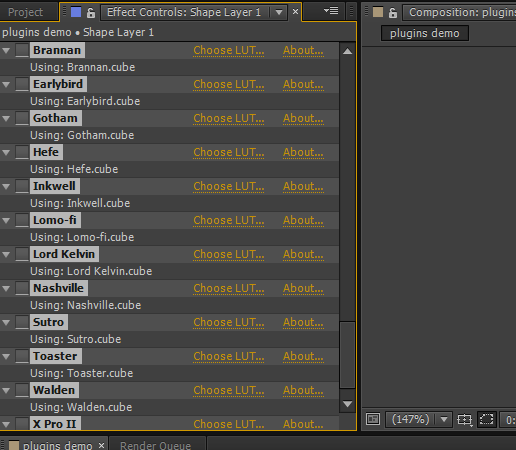
8 Video Copilot Reflection Plugin
Another Video Copilot free plugin here, and given the quality of their free offerings it is not surprising. Unlike the previous light saber plug in, this one is a bit more mainstream in its use.
Creating reflections even at arbitrary angles, the effect is, as we come to expect from Video Copilot, simply stunning and easy to implement.
As ever, they even produced a free video guide to help you get to grips with it and get the best out of its capabilities.
9 Alpha Plugins FirTree
This one does exactly what it sounds like it does, it creates Christmas tree leaves and branches for you. They can be animated, they are very realistic and they are perfect for any holiday themed project.
There is also a companion plug in called ornament that is also free that lets you create beautiful Christmas tree decorations to hang from your newly realized trees. Both products are highly customizable and very effective.
Yes, the subject matter may seem less serious, but these are high quality products capable of very realistic output, a bit of fun for the holidays and a serious plugin all in one.

10 Free Random Text Generator Plugin
Random Text is a new free generator compatible with FCP X, FCP 6-7, Motion, After Effects and Premiere Pro 6. It allows you to use text, numbers and symbols creatively in order to produce styled Motion Graphics plugins in seconds.
11 FREE Ugly Box plugin
You can use this free plugin to make special effects like zombies if you are interested in presenting some engaging yet weird video.
This Ugly Box plugin is designed for After Effects with the award winning technology, and it has come out four years to make wrinkles in video, so you don't need to worry about its quality. The loading speed is also fast as it supports GPU rendering.
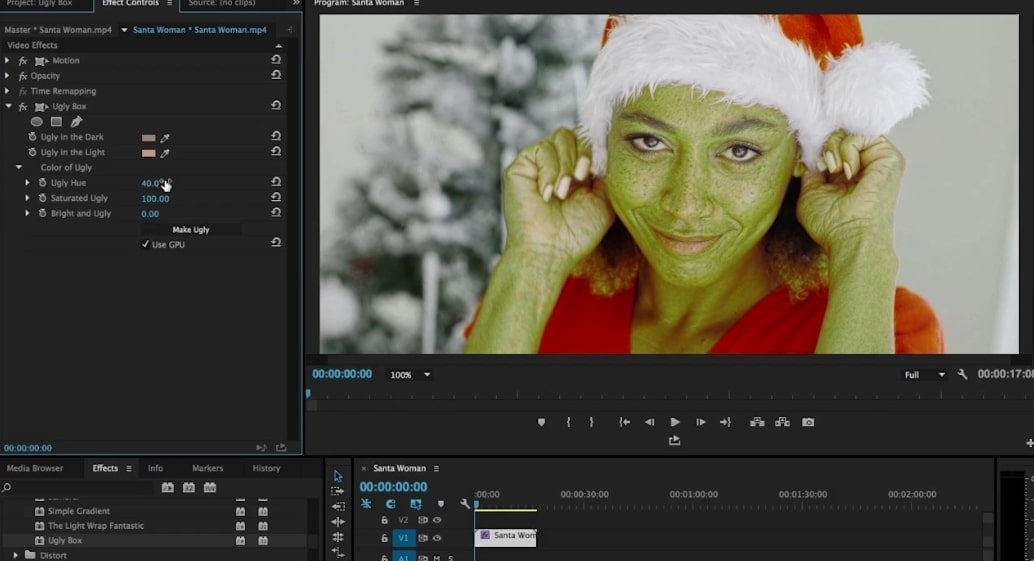
12 Animation Composer
This free Adobe Effects plugin is mainly about animation. You will love it if you a animated video lover. In this plugin, you will find motion, sound and precomps to use both in Windows and Mac.
The working experience is smooth because you can change each element quickly. For sound, you can customize the whole audio resources by chaning its pitch. You can also preview the free sound and use it in your video project.
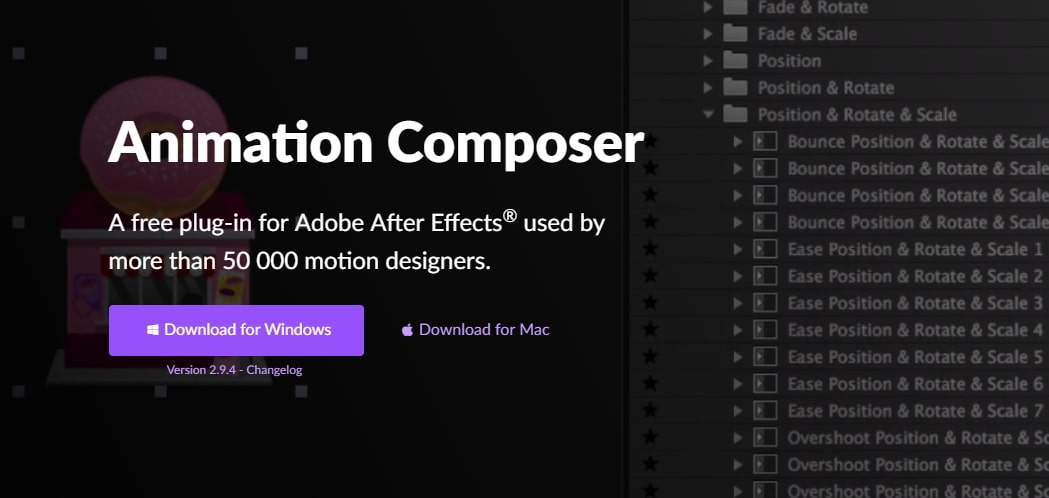
13 Duik
Recently, Duik has been updated this Adobe Effect greatly. It is rewritten at this time and is totally free to use. It includes user guide, tutorial and forum to let you know how to use it in After Effects.
It is easy to use and won't occupy many space while you are using. It includes manage interpolations tool, so you can alter keyframe quickly.
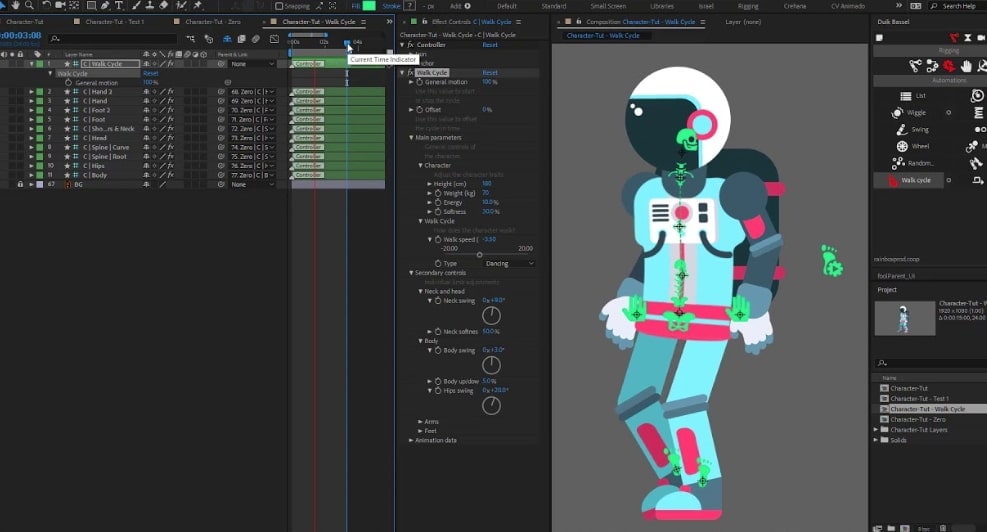
14 AEFlame
AEFlame is a resource website that offers various free after effects plugins. You can get free 197 plugins after you search free at the top. You can always find one plugin you like ranging from keyframing, rendering, characters to glitch.
You can preview each plugin before you decide download a plugin. Now try to browse this site to find the one you like.
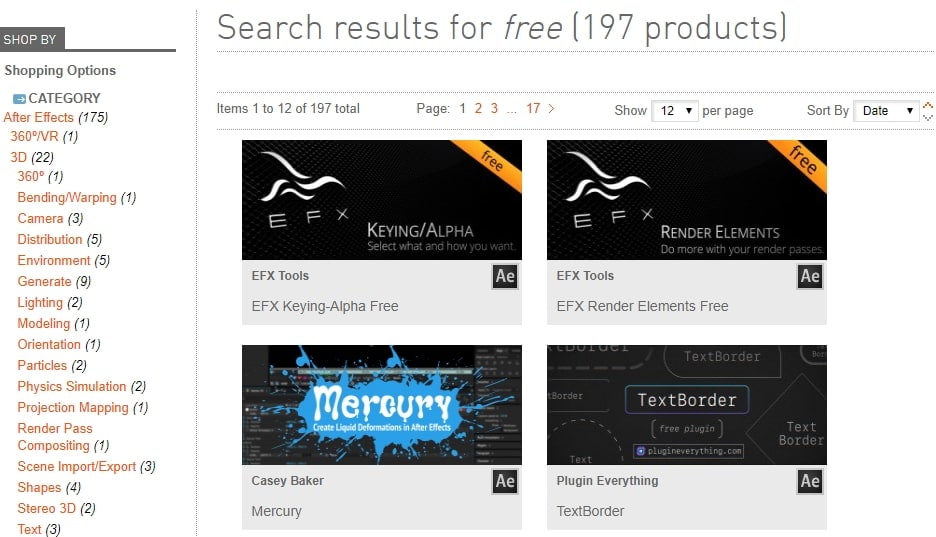
15 Flicker Freak plugin
If you want to make horror-like video, you can use this free plugin to make killing scene by dragging and dropping. You can decide how many flames at one time by changing flame number like 2. You will find there will be two flames in your video. So fast.
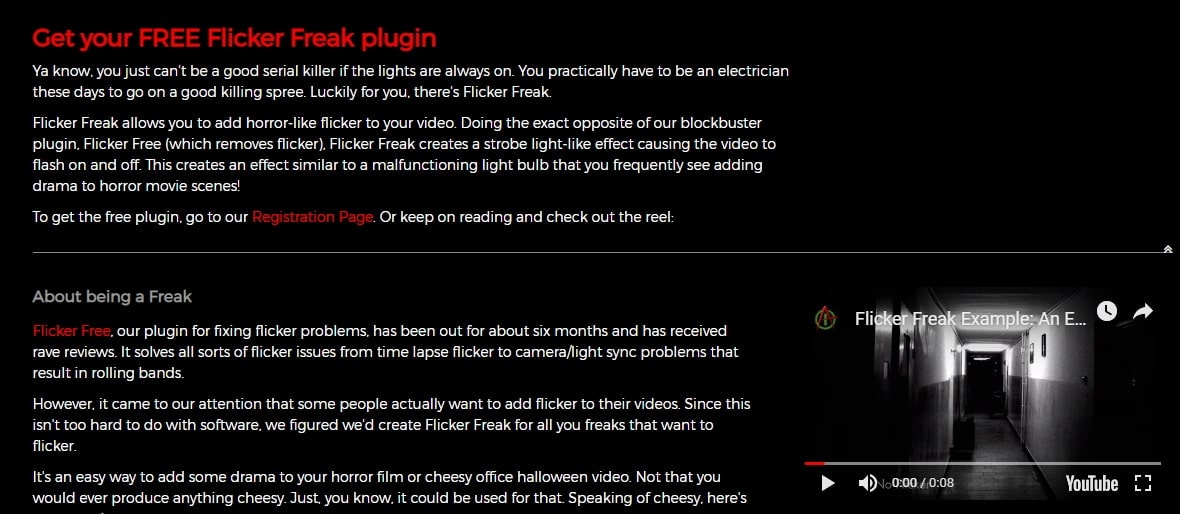
Conclusion
There are so many options for plug-ins for After Effects that you really can find a tool to do pretty much anything, perhaps the main thing we took from our research into this top 15 list is that in many cases, these free products are as competent and professionally produced as any paid for plug in out there.
Check them out before spending your cash. If you want to make professional video, and think After Effects is too difficult to learn, choose FilmoraPro to start making effects. It includes more than 50 settings for making various effects. Download it to have a try!
Bring up your video to a professional level with straightforward tools.
Try It Free Try It Free





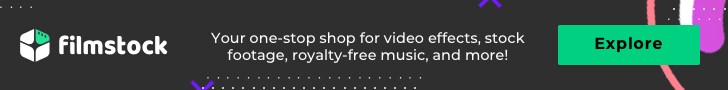
Liza Brown
chief Editor
0 Comment(s)